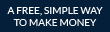
About SPSS Software:
To download SPSS software: Click here
***Please read Installation Guide before installing SPSS
software***
IBM SPSS is a perfect tool for editing and analyzing all
sorts of data.
This software is usually used in:
1.Research program
2.Thesis preparation,
3.Survey data analysis and
4.many other tasks related with any kinds of data analysis
It is one of the best tool for beginners for data analysis. This software is also very useful for Bachelor students like us, as it can be used for analyzing data obtained from
different survey and field research (eg. varietal characterization...)
Some of the basic features of SPSS software which are useful
for Bachelors Research and Thesis preparation are as follows:
1.Analyze Descriptive Statistics
-Mean
-Sum
-Standard Deviation
-Variance
-Maximum & Minimum
-Kurtosis
-Skewness
-Frequency
2.Correlation
3.Regression
4.T-test
5.Chi-square test
5.ANOVA
6.Table Preparation
7.Chart (Bar, Pie, Histogram etc.)
6.Graph preparation etc.
and many more.
Hope you will enjoy using it.
How to Take Screenshot in Laptop or PC :
Press : Windows key + Prnt Sc on your keyboard
Best Google Adsense Alternative : Revenue Hits
Revenue Hits is one of the best Google Adsense alternative. Revenue Hits is the simplest way to make money by placing Ads in your website or Blog. Revenue Hits automatically accepts your approval without any pending. According to your traffic condition or status Revenue Hits pay for you. It is totally free to start . So, Hurry up to sign up with your detail (i.e Website or Blog) .
Best Features of Revenue Hits:
1. Automatic approval of your website or blog immediately after Sign up.
2. Easy to place Ad (Just copy Html text and paste it on your website or blog)
3. Easy payment.
To Sign Up in Revenue Hits : Click Here
Enjoy!!!!


Impressive ❤️
ReplyDeleteGreat?
ReplyDeleteGreat?
ReplyDeleteThis comment has been removed by a blog administrator.
ReplyDeleteWindows + Prtsc Sysrq directly takes screenshot.. you don't have to go to paint..
ReplyDeletewindows key + Prt SysRq directly takes screenshot.. you dont have to go to paint.. thanks for spss software information.. what about R language ??
ReplyDelete